Can I change the products that I'll receive in my next delivery?Updated 3 months ago
Yes, you can make changes to your box any time before 11:59 PM EST the day before your "Processing Date". We send you a reminder email a few days before your order goes out so that you can be sure to have a chance to make changes! But if you have a personalized and age bundle this won't allow you to edit the box content you can only edit the box content if you have a Custom Bundle.
To modify your box size or contents, click on "My account" navigate to "My Subscription" then "Manage subscription". Select the change box contents button or the change product button, depending on which you'd like. From here you can add or subtract from this box for any product that we have.
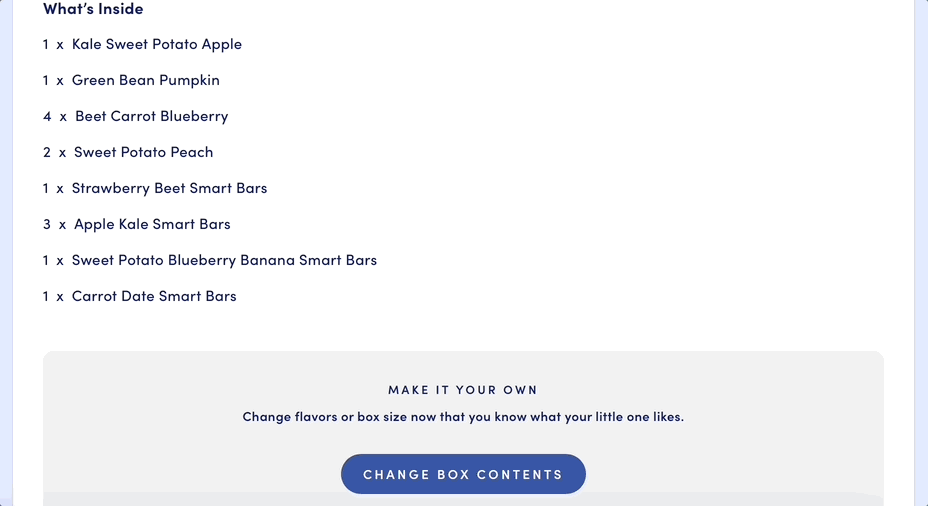
Was this article helpful?
Yes
No